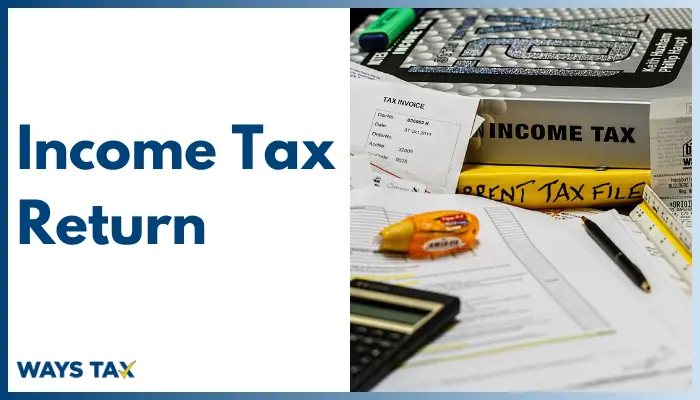
Income Tax Return Filing Service in Pakistan
Income tax return Filing may be a stressful undertaking for both individuals and businesses. Especially with the number of individual taxpayers reaching 3.69 million according to the updated Active Taxpayer List (ATL).
Understanding the value of tax filing and how to file income tax returns in Pakistan with expert help can ease your burden.
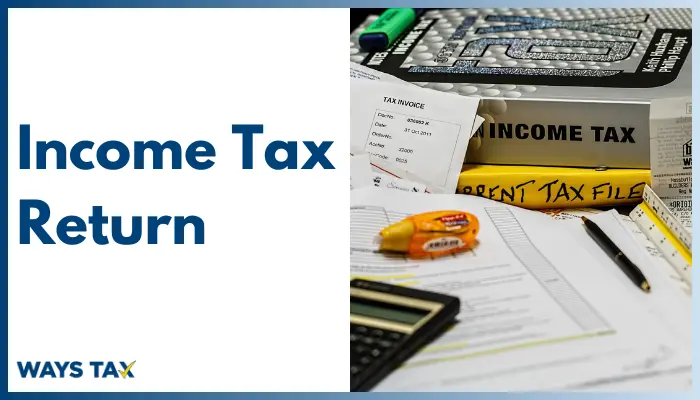
What is an Income Tax Return Filing in Pakistan?
An income tax return is a formal release of income, expenses, and other tax-related information submitted to the tax authorities.
It summarises your earnings, deductions, and tax liabilities for a given fiscal year. In most countries, submitting an income tax return is required for individuals and corporations earning more than a particular amount.
Who is Not Required to File an Income Tax Return in Pakistan?
- Low-Income Individuals: Annual income below PKR 600,000 (salaried) or PKR 400,000 (business).
- Dependent Individuals: Housewives, students, unemployed persons with no taxable income.
- Non-Resident Pakistanis (NRPS): Those not earning in Pakistan and without local assets or business.
- Tax-Exempt Entities: Registered charities, non-profits, and government-funded institutions.
- Agricultural Income Earners: Income solely from agriculture (taxed separately by provinces).
Exceptions: You must file if you own property, a high-value vehicle, or want ATL benefits. Let me know if you need updates on FBR rules!
Who is Eligible for Filing Income Tax Returns?
Individuals who earn more than 50% of their income from salaries and also from other sources, such as interest, dividends, or rent, are qualified to file income tax returns. Filing is required if their income is above the taxable threshold, although it is beneficial to file even if it is below the limit.
For individuals and organizations managing multiple returns, using a professional solution like bulk filing service can simplify the process and ensure timely compliance.
Stay Stress-Free This Tax Season!
Let us file your income tax return quickly and accurately!

How to File Income Tax Return Online in Pakistan
Filing your income tax return in Pakistan has become easier thanks to the Federal Board of Revenue (FBR)’s digital system. If you’re unsure how to get started, this guide will walk you through the entire process.
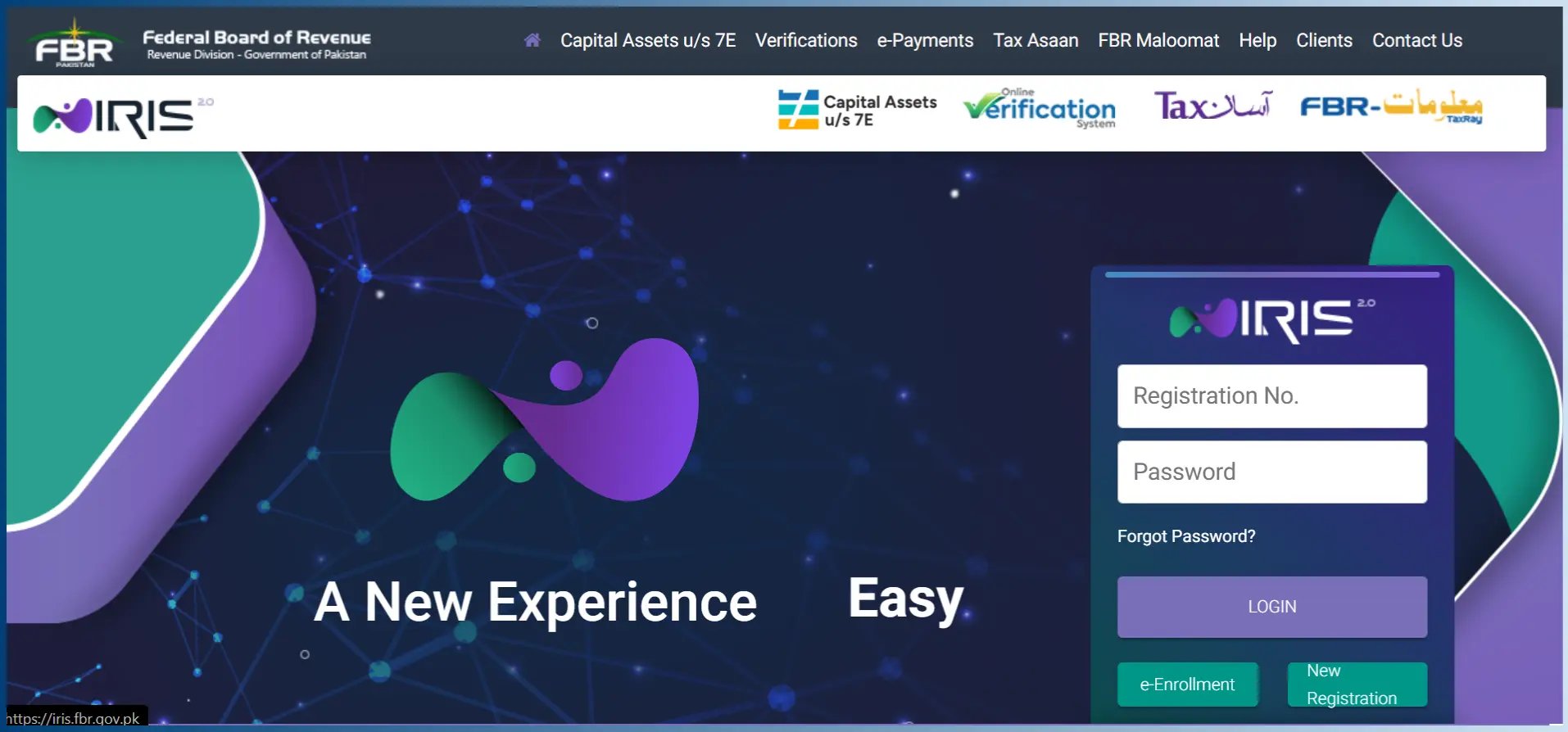
Step 1: Register Yourself with FBR
Before filing your tax return, you must register with the FBR’s online system. Follow these steps:
- Visit the official FBR website.
- Under the “Taxpayer Registration” section, select “e-Enrollment for Registered Persons.”
- Fill out the required details, including your CNIC, contact information, and other personal details.
- Submit the form and wait for confirmation of your registration.
Once you receive confirmation, you can proceed to obtain your National Tax Number (NTN)—a crucial step for all tax-related matters.
Step 2: Get Your National Tax Number (NTN)
The NTN (National Tax Number) is automatically assigned upon successful registration with the FBR. This unique number is required for tax filing and financial transactions involving taxation.
Step 3: Log in to the Iris Portal
FBR’s Iris Portal is the official platform for submitting tax returns. To log in:
- Go to the Iris FBR portal.
- Enter your CNIC or NTN along with your password.
- If logging in for the first time, follow the instructions to set up your password.
- After logging in, your dashboard will appear, displaying various tax-related services.
Step 4: Gather Necessary Documents
To register online for filing an income tax return, individuals need the following documents and prerequisites.
Documents Required for Income Tax Return Filing
Note that online registration is available only for individuals, not for Associations of Persons (AOP) or companies:
- Essential Requirements:
- Access the User Guide for instructions.
- A computer, scanner, and internet connection.
- A cell phone with a SIM registered under the individual’s CNIC.
- A personal email address.
- Scanned Documents (PDF format):
- Personal bank account certificate.
- Evidence of tenancy/ownership for business premises (if applicable).
- Utility bill for business premises, paid within the last 3 months (if applicable).
- Salary slips (for salaried individuals)
- Bank statements showing income and expenses
- Investment records (e.g., stocks, bonds, savings certificates)
- Rental income details, if applicable
- Business income and expense records, if self-employed
Step 5: Complete the Tax Return Form
- On the Iris portal dashboard, select the income tax return form that matches your category (salaried individuals, business owners, etc.).
- Carefully enter your personal details, sources of income, tax deductions, and any eligible tax credits.
- The system will automatically calculate your tax obligation based on the information provided.
- Review all details thoroughly before proceeding.
Step 6: Submit Your Tax Return
- Once you’ve filled out the form, double-check all entries for accuracy.
- Click the Submit button to file your return.
- You will receive an official acknowledgment receipt as proof of submission.
Step 7: Pay Any Due Taxes
If you have any outstanding tax liability, ensure timely payment to avoid penalties. You can pay through:
- Online banking
- ATM or bank transfers
- FBR’s e-payment system
Once the payment is made, save the transaction details as proof of payment.
Wealth Statement Reconciliation
Your wealth statement will only be successfully submitted if your income has surpassed or fallen short of your expenses and your worth has risen or reduced by the same amount from the previous year. You will not be able to file your income tax return if you do not reconcile your wealth statement.
Income Tax Return for a Salaried Individual
For a salaried individual to effectively file their income tax return, they must fill out the Declaration form 114(I). This form is available to those who solely get income from their salaries and other sources, where their salaries account for more than 50% of their total income.
Taxpayer Registration Basics
- Who Can Register: Individuals, companies, associations of persons (AOP), and foreign nationals are considered registered once they e-enrol on the Federal Board of Revenue (FBR)’s Iris portal.
- E-Enrollment: Provides taxpayers with a National Tax Number (NTN) or Registration Number and password, allowing them access to the online tax system.
- NTN for Individuals: For individual taxpayers, their 13-digit Computerised National Identity Card (CNIC) number serves as their NTN or registration number.
- NTN for AOP and Companies: For businesses or associations, a 7-digit NTN is issued after completing the e-enrollment process.
- Access to Iris Portal: These credentials allow taxpayers to file income tax returns via the Iris portal, the only platform for online income tax filing.
Modification of Income Tax Registration
- Purpose of Modification: Income Tax Registration can be updated if there are any changes or omissions in the information, particulars, data, or documents related to a taxpayer’s registration.
- Filing for Modification: To initiate a change, the taxpayer must submit a modification form via the Iris portal.
- Commissioner’s Review: The Commissioner will review the modification request and may conduct further inquiries as necessary to decide whether to approve or deny the modification.
- Right to Appeal: If the modification request is denied, the taxpayer can submit a representation to the Chief Commissioner within thirty (30) days of the decision.
- Final Decision: The Chief Commissioner will assess the merits of the representation and make a final determination regarding the modification.
This process ensures that the taxpayer’s information remains accurate and up-to-date, reflecting any relevant changes in their circumstances.
Cancellation of Income Tax Registration
- Authority to Cancel: The Commissioner has the authority to cancel a taxpayer’s Income Tax Registration through a formal written order.
- Conditions for Cancellation:
- No Outstanding Liability: Before proceeding with cancellation, the Commissioner must ensure that there are no outstanding tax liabilities against the taxpayer.
- Verification of Records: All relevant information, particulars, data, or documents linked to the taxpayer’s registration must justify the cancellation.
This process ensures that the cancellation of registration is appropriate and based on verified information and cleared dues.
Change in Particulars of Registration
- Notification Requirement: If there is any change in the name, address, or other particulars listed on the registration certificate, the registered person must inform the relevant Regional Tax Office (RTO) using the prescribed form within 14 days of the change.
- Business Category Modification: A change in the business category is permitted only after the RTO verifies the manufacturing facility and confirms the taxpayer’s status as an industrial consumer with the electricity and gas distribution companies.
Changing Your Personal Details for Income Tax Registration
You can update your personal details in three main ways for filing your Income Tax Return:
1 Changing Information through Iris
Log in to the Iris portal and file Registration Form 181 for modification. You can update the following:
- Mobile number
- Personal/Residential Address
- Business Address
- Addition of Business Branches
- Legal Representative under Section 87 of the Income Tax Ordinance, 2001
- Bank Account
2 Changing Information through FBR Helpline
You can also update specific details via the Federal Board of Revenue (FBR) helpline (phone or email). Information that can be updated includes:
- Name
- Date of Birth
- Gender
- Disability Status
- Senior Citizen Status
3 Changing Information by Visiting the Regional Tax Office (RTO)
For more complex changes, you need to visit the relevant RTO in person. Changes that require a visit include:
- Discontinuance of Business
- Jurisdiction for Income Tax Return Assessment
- Deregistration
- Updating CNIC Number
- Updating Pakistan Origin Card (POC)
You will need to bring the relevant documents to the RTO for these updates to be processed successfully.
Official Fee for Income Tax Filing in Pakistan
There is no official fee for filing your income tax return through government portals such as Iris.
7 Benefits of Income Tax Return Filing
The following are the benefits of filing an income tax return;
1 Legal Compliance
Filing income tax returns guarantees that you meet all legal obligations and avoid penalties and fines.
2 Claim Tax Refunds
If you have had too much tax deducted from your income, you may be eligible for refunds.
3 Proof of Income:
Filled returns serve as formal proof of income, which is required for loan approvals, visa applications, and financial planning.
4. Avoid Audits and Penalties
Timely and accurate return filing reduces the possibility of audits and further investigation by tax authorities.
5 Carry Forward Losses
You can use capital or business losses that you file returns for to reduce your future taxable income.
6 Eligibility for Government Tenders
Your income tax return serves as proof of tax compliance for many government contracts and tenders.
7 Easier Loan Approvals
Banks often request tax returns as part of the loan application process, making it easier to secure loans
Tax Return Filing for Service Providers in Pakistan
Professionals like doctors, lawyers, engineers, and others in Pakistan can file their income tax returns online through the FBR portal. Start by visiting the FBR website and logging into the Income Tax Return System using your CNIC as the login ID and your password.
Then, choose “Normal Tax Return” and select the tax year, such as 2025, for income earned between July 1, 2024, and June 30, 2025.
Income Tax Return Filing Deadline
The tax filing last date for 2025 is expected to be in September for individuals and December for companies. For more details, read our blog on the income tax filing deadline for 2025
Income Tax Return Filing: FAQs
Simplify Income Tax Return Filing with Ways Tax
It doesn’t have to be a difficult effort to file income tax returns. We at Ways Tax are committed to making the process easier for you since we recognise how complicated it may be.
Our knowledgeable staff is here to offer complete support, guaranteeing the timely and accurate income tax returns filing.
You can easily handle the complexities of tax filing with our expert assistance and steer clear of any pitfalls. Also, stay updated with the latest income tax rates and income tax return filing news to avoid any penalty for not filing an income tax return in pakistan
Concentrate on the things that are most important to you, and hire us for online tax filing!
Reference Links:
