How to Obtain Your Telenor Tax Certificate in Pakistan (2025)
If you are a user of Telenor and Pakistani tax file, you need your Telenor tax certificate to claim withholding taxes on your yearly tax return. Below is a guide on how to get this certificate
Need Help with Tax Compliance?
Get expert assistance for filing and managing your taxes.

4 Methods to Get a Telenor Tax Certificate in Pakistan
Let’s explore each one by one::
Method 1: My Telenor App (Recommended)
- First, you must download the My Telenor app from the Play Store. Once you have the app, open it with your registered mobile number.
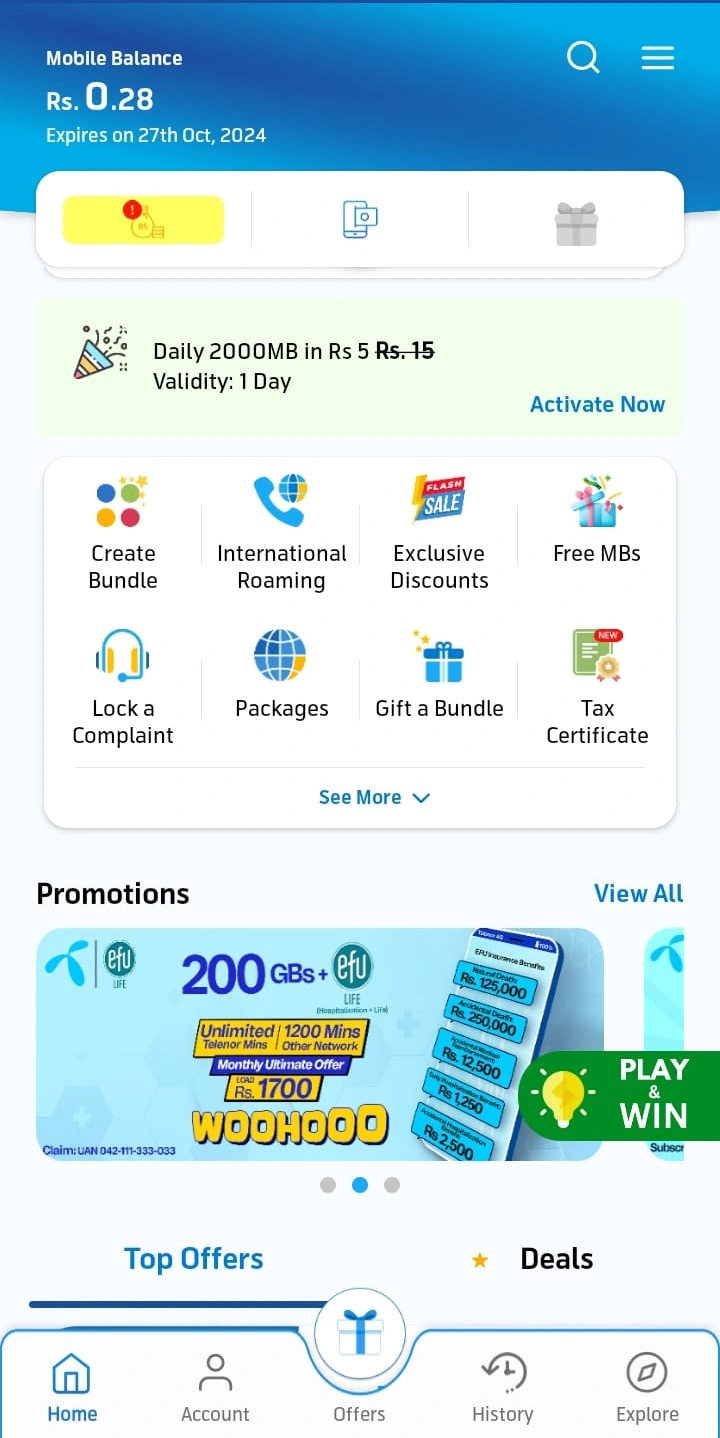
- After you open it, scroll down a little, and find the “Tax Certificate” option. Click on “Tax Certificate” and input your CNIC (National ID) number.
- If you need the certificate for the year 2023-24, provide your email address, and the certificate will be sent to your email.
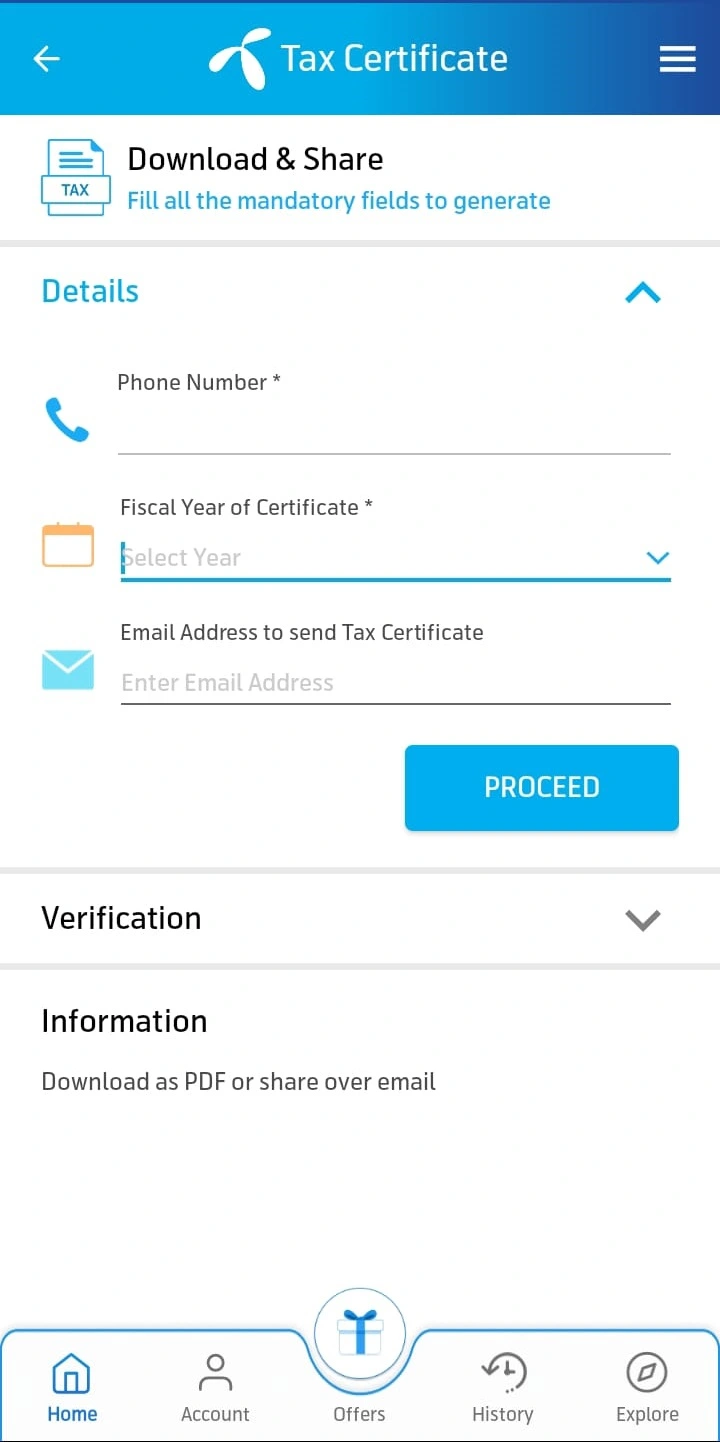
- Type your email address and click “Proceed.” After you proceed, your tax certificate will be generated. Then, a PIN will be sent to your phone. Use this PIN to download the certificate.
- After it is downloaded, the certificate will also be sent to your email address.
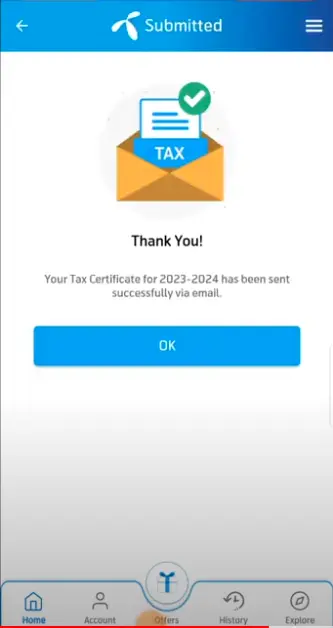
- Next, you can access your email account. Look for the email from No Reply and open it. You will find an attachment there. Download the attached PDF file.
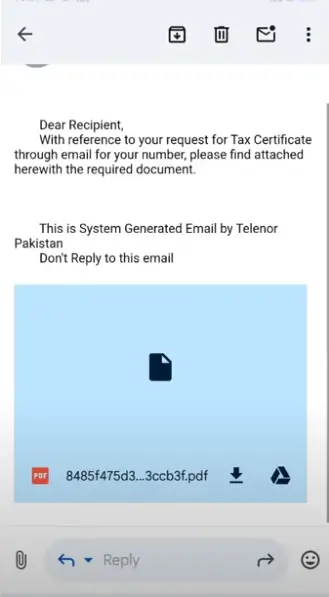
- This PDF contains a list of taxes you have paid. It includes a statement like Confirmed that, for example, Rs 614 was collected as income tax from (Your name, District, and City).
- This shows that you charged around Rs 4710 on your SIM over the year, leading to a tax amount of Rs 614.
You can get help from Waystax if you have any tax confusion.
Method 2: Obtaining Telenor Tax Certificate from Customer Care:
- Dial either 345 or 042111345100.
- Go through the automated options to connect with a customer service agent.
- Tell the agent that you need your Telenor tax certificate.
- You will have to share your phone number, the tax year, and scanned images of your CNIC (both sides).
- The agent will email the certificate to the address you provided shortly.
Method 3: Telenor Tax Certificate through Email Request
- Send an Email: Write to telenor345@telenor.com.pk with your Telenor number, scanned CNIC copies, and desired tax year.
- Wait for a Response: Expect the certificate to arrive in your email within one or two business days.
Method 4: Telenor Tax Certificate by Visiting Telenor Franchise Visit
- Find Franchise: Look for the closest Telenor franchise to you.
- Ask for a Certificate: Go to the franchise and ask the staff for your tax certificate.
- Give Information: Be ready to give your phone number and CNIC.
What is the Best Method to get a Telenor Tax Certificate
| Method | Description |
| My Telenor App | Recommended; self-service option via app; certificate emailed after CNIC and email input. |
| Customer Care | Call customer service to request certificate; requires phone number, tax year, and CNIC images. |
| Email Request | Email request to Telenor; provide phone number, CNIC copies, and tax year; reply within 1-2 days. |
| Franchise Visit | Visit nearest Telenor franchise; request certificate in person with phone number and CNIC. |
Frequently Asked Questions
Wrapping Up
You can easily get a Telenor tax certificate through the My Telenor app, call customer service, send an email, or go to a Telenor shop. Pick the option that suits you best.
Be sure to obtain your certificate before you file taxes. This will help you claim correct deductions and prevent issues.

